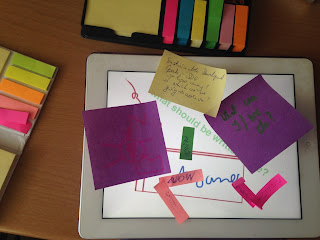Tech Tools To Boost Verbal Thinking Skills
However, it is important to understand that verbal thinking skills should and could by no means be separated from visual thinking skills. They do not exclude each other; quite to the contrary, they are closely interwoven. "They coexist in every mind, and creative impulses emerge when they interact. (Otis, 2016).
According to Repenning et. al (2016), informal doodling on napkins is an excellent example of verbal thinking. But doodling can also include visual elements, just like sketchnoting, a combination of verbal and visual thinking. Besides doodling and sketchnoting, students can use sticky notes to break down information, they can identify problems by writing a storyboard or they can create timelines to verbally organize information. Here are some web tools to boost verbal (and also visual) thinking skills.
DOODLING AND SKETCHNOTING
Awwapp is a web whiteboard for drawing sketches and text and for collaborating with others. It can be used on computer, tablet or smartphone. The board can be shared and downloaded as an image.Web Whiteboard is a simple online tool for writing and drawing together with other people in real time. Sticky notes can also be added to the board and moved around.
The following free apps can be used on tablets and smart phones:
Paper by fiftythree - for ipad and iphone
Adobe Sketch - for iOs and Android
Adobe Illustrator Draw - for iOS and Android
STICKY NOTES AND NOTEPADS
Scrumblr is a corkboard for sticky notes. New stickies can be added and edited with a double click. It's possible to split the whiteboard into as many columns as you want. Here's a sample board for you to try out.Pinup is a corkboard for sticky notes. There's a text editing panel to edit the text such as bold, italics, to create a numbered list, align the text, etc. Here's an example of Pinup for you to try out.
Spaaze is an infinite virtual corkboard. Students can add different items to the board: labels, notes, bookmarks, images, files, videos and HTML. The items can be edited in place and moved via drag and drop to arrange them anyway they like. The boards can be shared as read-only. Registration is required.
Notepad - students can write or record themselves, they can invite other students to collaborate by sending them an email or the link to the notepad. Each user is automatically given a name (e.g. Brilliant Beaver, Curious Cat, etc.), they can upload their avatars and chat in the chat box. Notepads can't be saved.
Superstickies is a sticky note generator. Create a sticky and download it as a jpeg.
Of course, I highly recommend Padlet as well as Linoit. Both are excellent user-friendly and intuitive sticky note boards. You can find more about Padlet in this post: Padlet is now even more awesome.
STORYBOARDS
Mindmup is used to create stories using hierarchical breakdowns and visual structure of mind maps, but arranged as a linear storyboard. Students can work together on a storyboard, share it, download it as a PDF and print it, or use it in a PowerPoint presentation.Storyboard That is a very simple and user-friendly tool with a drag and drop interface. There is a huge data bank of free images that students can use to create their storyboard or they can use their own images. Text dialogues can be added to the photos.
Story Map by ReadWriteThink.org is an interactive that includes a set of graphic organizers designed to assist teachers and students in writing their own narratives. The organizers focus on the key elements of character, setting, conflict and resolution development. Story Maps can be printed out for feedback and assessment.
Storymap by KnightLab from Northwestern University is used to create stories on maps. Students highlight the locations of a series of events and add a slide to each location. Text, images, links to websites other maps can be inserted on the slides. Log in with Google account is required.
TIMELINES
Sutori is a tool for digital story-telling in the form of a timeline. Sutori was previously known as Hystry. It allows collaboration and it provides teachers with analytics to track student progress and measure the impact of collaborative projects. Images, videos, audio files, quizzes and forums can be added to the timeline. Stories can be embedded on websites and blogs. Here's my example of Sutori: Daisy in Fiction.Timeline JS is another gem by KnightLab from Northwestern University. It's an open-source tool that enables students to build visually rich interactive timelines. Creating a timeline is very easy: just copy this Google Spreadsheet template by clicking the "Make a copy" button to add the template to your Google Drive. Insert dates, text, links to media files into the appropriate columns. When you are done click Publish to the web (in the File menu) and copy/paste the link to your Spreadsheet to generate the timeline. Share or embed your timeline.
Check out this list of 10 best timeline creators for teachers to find more tools.
References:
Otis l, (2016): A New Look At Visual Thinking
Repenning, A. Basawapatna, A. Escherle, N. (2016). Computational thinking tools, Paper presented at the 218-222. doi:10.1109/VLHVV.2016.7739688